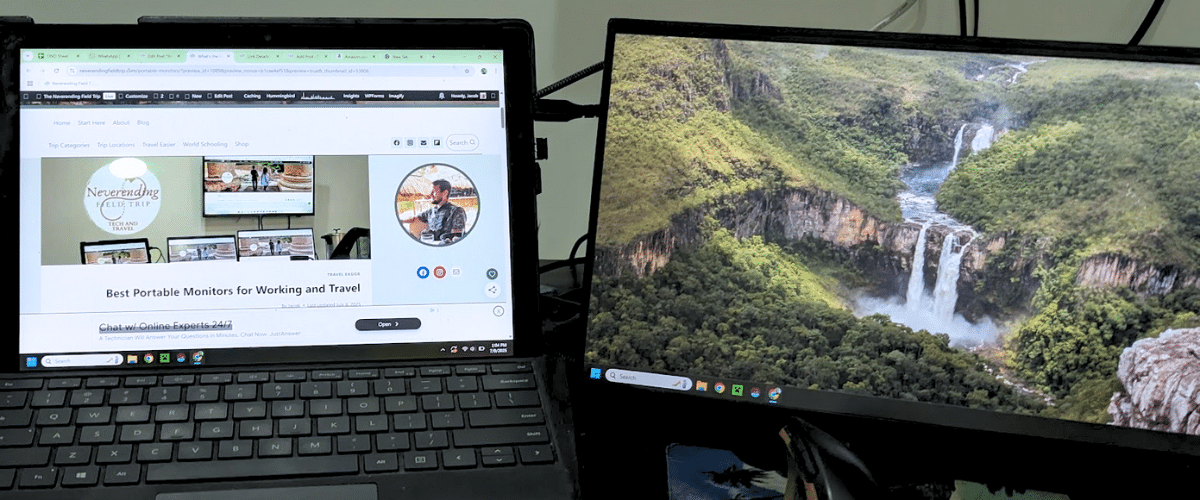5 Easy Tech Upgrades that make International Travel feel like coming Home
As someone who has been traveling internationally non-stop for basically a decade (plus or minus a road-trip across the States), you could say that I’m pretty hooked on the entire “travel as a lifestyle” thing. And you’d be right! Airports and Taxis, jungle hikes and street food, I LOVE international travel!
But at the same time, I’m not always a huge fan of the discomfort and inconvenience that sometimes comes with it. Luckily, a LOT of those inconveniences can be lessened by taking advantage of some simple tech upgrades.
Here are 5 of my favorite easy tech upgrades that have made my constant travel feel easier than a daily commute.
Internet on Arrival – Without the Roaming Charges
Is there anything worse than arriving in a new country and finding out that:
- You don’t have data available in this country and
- The airport’s “free” wifi is either too slow or too “not actually free” for you to make use of.
Bonus points if you’ve arrived late enough in the evening that the tourist SIM shops are closed or you’re only there for a layover and don’t want to get a new SIM for a few hours of airport chilling.
If that sounds like something you’d like to avoid, you need to check out either Google Fi (if you’re American), or either Saily or Airalo (if you don’t want or can’t get Google Fi).
No international service is going to beat out getting a local SIM card for price, but when it comes to the ability to have internet service on your phone before you’re even off the plane, these are the upgrades you’re looking for!
Both options are way cheaper than getting international roaming through any major American cell service provider, and both make getting international data plans a breeze.
|
Description: If you are traveling internationally with Fi, you'll want either the Unlimited Premium Plan (100GB for $65) or the Pay-Per-GB Plan ($20+$10/GB). Both plans allow you to access highspeed internet in over 200 overseas destinations, plus they offer perks like included connectivity for tablets, laptops, and smartwatches, hot-spot tethering, and more! Use my personal referral code E23876 at checkout to get a $60 Google Fi Credit after your first billing cycle! |
Description: Saily is a new eSIM service from the same brand that brought us NordVPN. Saily offers local, regional, and global eSIMs at low rates and with built-in security features like malicious URL blockers. The setup process is super-simple, and you can set everything up before your trip so you can get internet access as soon as you touch down. |
Description: Airalo offers Local eSIMs for over 200 different countries around the world, helping you to connect while abroad without having to pay international roaming fees. But they ALSO offer Global eSIMs that allow you to travel freely from country to country without needing to worry about getting connected at all. That's incredibly convenient for travelers visiting multiple countries in a single trip. |
If you are traveling internationally with Fi, you'll want either the Unlimited Premium Plan (100GB for $65) or the Pay-Per-GB Plan ($20+$10/GB). Both plans allow you to access highspeed internet in over 200 overseas destinations, plus they offer perks like included connectivity for tablets, laptops, and smartwatches, hot-spot tethering, and more!
Use my personal referral code E23876 at checkout to get a $60 Google Fi Credit after your first billing cycle!
Saily is a new eSIM service from the same brand that brought us NordVPN.
Saily offers local, regional, and global eSIMs at low rates and with built-in security features like malicious URL blockers.
The setup process is super-simple, and you can set everything up before your trip so you can get internet access as soon as you touch down.
Airalo offers Local eSIMs for over 200 different countries around the world, helping you to connect while abroad without having to pay international roaming fees. But they ALSO offer Global eSIMs that allow you to travel freely from country to country without needing to worry about getting connected at all. That's incredibly convenient for travelers visiting multiple countries in a single trip.
A Home Network For When you’re not at Home – A Dedicated IP Address + a Travel Router
One of the most annoying bits about changing locations on the regular is having to verify that you are who you say you are every single time you log in on a new network. Nothing quite says “I move around a lot” quite like clicking the “Yes, this is my device” button every other day.
Luckily, technology has a way to smooth out this friction point!
I’ve written about how useful NordVPN is already, but one feature that I love that I haven’t written about is their Dedicated IP Addresses!
While it does cost a bit extra, NordVPN has the ability to assign your account a dedicated IP address in a country of your choice so that every time you turn on your VPN you look like you’re signed into the same location, no matter where in the world you are, physically! That means way fewer identity check prompts from banking sites, streaming services, etc.
You can take that to the next level by installing that Dedicated IP address as your VPN address on a travel router so that all of your devices just connect to your “home” router no matter where your travels take you – without needing to type in the wifi password on every device!
I suggest this travel router from TP-Link, as it fits easily in a carry-on, connects up to 80(!) devices, and even has an SD Card slot, in case you want to use it as a media server when you’re away from the internet.
A router might not be the sort of device you see on most people's packing lists, but if you do a lot of family travel or need to connect a ton of devices, it really, really should be.
I have all of our devices (4 phones, 3 tablets, 3 laptops, 2 Kindles, and a Google TV) logged into the wifi connection on our travel router, which means all I need to do when I arrive in a new spot is plug it in, connect it to the internet, and everything just works!
Plus, if you have a dedicated IP-Address installed, you don't even get the "Log-in from a new device" emails that come every time you change countries!
Use the Same Charger for all your Devices – on your Home Nightstand, Hotel Desk, or the Picnic Table in the park
I love gadgets that make my life easier and look cool doing it! Especially if they can do it for more than one purpose.
While I know some people travel to get away from their work or their tech, that’s generally not an option for me. Whether I’m in a busy typing up an article in a cafe in Vietnam or taking trail pics in a national park, there’s a good chance I’ll need to top up my battery.
Luckily, this GaN charger from Anker has a built in power bank, so it can do the job when I’m out and about! I love that it charges itself as well as my devices when it’s plugged into the wall, so I don’t have one more thing to remember to plug in, and then it’s simple enough to grab it off the wall and toss it in my bag to make sure my phone doesn’t die while I’m out and about!
And I really love that it’s small enough to pack in my carry-on, meaning I can keep a consistent charging system for my devices while on the road.
This is a lovely little device that works both as a wall charger with 2 USB-C ports and as a pocketable 9,600mah power bank for keeping your devices topped up on the go!
I love that it charges itself directly from the wall at the same time that it tops up my devices at night, and that it's as easy as popping it in my day bag when I pull my phone off in the morning to guarantee that I'll have the power I need to top off my phone if I decide to take too many videos while out and about.
Plus, in a pinch, it can also charge my laptop, which I've found to be a particularly useful feature when I do digital nomad-y things like writing blog articles while camping in the woods.
(It happens.)
Soundcore Earbuds or Headphones
As a budget traveler, there were literal years that I traveled with cheap headphones that only had the most basic of functions. I figured that, as long as I could hear my music or Netflix, then that was good enough. Eventually, though, I got a job where better headphones were a requirement and I stumbled onto a pair of Anker’s Soundcore Q20 headphones on sale for something like 25 dollars. And I was amazed at the difference in audio quality.
Less than a year after that, I upgraded again to a pair of SoundCore Liberty 4 NC Earbuds, because they were easier to pack, as they fit in my pocket. And let me tell you, the noise-cancelling feature on these sub-$100 earbuds made flying so much better. And, they’re comfortable enough that I wear them constantly! The one gripe I have is, sometimes, they do too good of a job and I can’t hear when my kids are calling for me from the other room.
I’ve had them for over a year now, and they’re still going strong!
There is a really good chance I have these in my ears right now. I picked a pair of these up during last year's Black Friday sale, and if I have any regrets, it's that I didn't pick up a pair for every member of my family.
The noise cancelling on these is absolutely amazing, especially for a sub-$100 pair of earbuds. The battery lasts through most of my workday without me needing to take a break, and if I do manage to run the battery down, the earbuds charge quick enough that a short coffee break will get me enough charge to last through the rest of my day.
Just get these. You will not regret it.
A Local Account Almost Anywhere – Wise Account
While I am very accustomed to it now, one of the biggest pain points that comes with traveling is dealing with all the different currencies. This is especially true for locations where I may need to pay for something (like rent) using a bank transfer.
I’ve tried making international bank transfers through my normal banking app several times, but I often ran into problems or delays that just made the entire process way more stressful than it needed to be. In one instance, I ended up having to drive around town to several different bank’s ATMs to withdraw enough cash to pay rent! It was inconvenient, to say the least, and I started looking for a simpler (and cheaper) way.
Which is how I found Wise.
Wise is an electronic money services provider that works like a bank account in the local currency. They allow you to exchange money at competitive rates, withdraw funds from ATMs, use their debit card to pay at stores, and (thankfully) do extremely quick and simple bank transfers.
I admit that not every traveler needs this. But if you do end up needing it, it’s a life-saver.
Wise has been around for a long time, but I'm still discovering all the ways they can help me manage my money while traveling.
They offer accounts in multiple currencies, simple (and cost-effective) bank transfers, a debit card that works in ATMs around the world, and so much more.
Of course, while I am a travel expert, and love Wise for making my travels easier, I am not a financial expert, so if this sounds interesting be sure to hit the button below to head over to Wise where you can learn more about what they can do for you!
Whether you’re planning on traveling for months, or just taking a weekend trip, there’s no reason to leave the comforts of home behind when you go. From easy to pack chargers for your gear, to home networks that go where you do, removing the unnecessary friction points from your travel routine helps keep the stress of travel low, so you can travel further, and more often. And isn’t that what technology for?
What’s your favorite travel tech tip? Let me know via email at jacob@neverendingfieldtrip.com or send me a message on Socials!